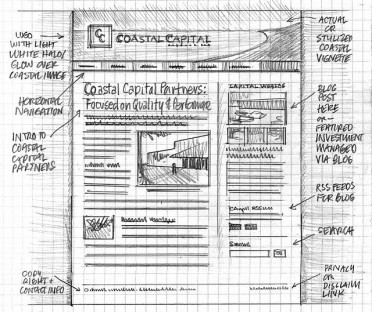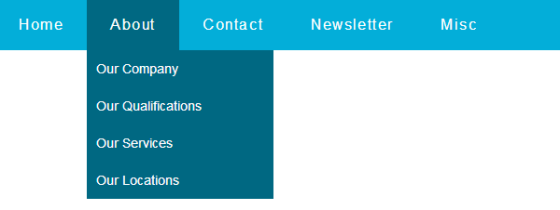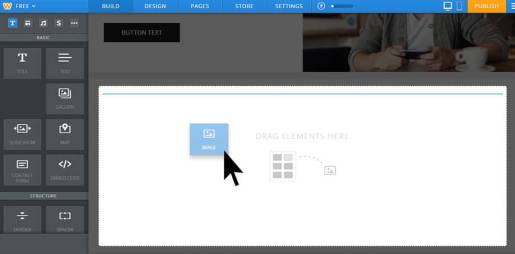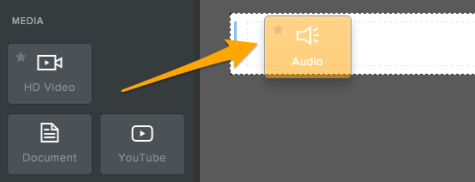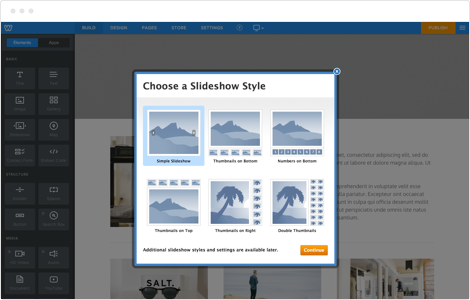When you create your own website, one thing you will have to think of is a domain name. Do you want to pay for it or use a free domain? Which host do you want to use? Which registrar? What services do you want? All of these are important questions to ask yourself before you pick out the name you want.
Consider first whether or not the domain name you want is already taken. You can find this out by searching for it on WHOIS.net, GoDaddy.com, NameCheap.com, or NameSilo.com. These sites will let you know if the domain is available and give you prices if you want to purchase that domain.
Domain names are divided into a couple of categories. One of them is Open Top Level Domains (TDLs), which anyone can register for. These are the .com, .org, .net, .info, .biz, and .name domains. The other category is Restricted TLDs, which only certain people are allowed to register for. These include .aero, .asia, .cat, .coop, .int, .jobs, .mobi, .museum, .post, .pro, .tel, .travel, .xxx, and .website. Some domains are only offered in the U.S. such as .edu, .gov, and .mil.
After you choose the name you want for your website and know that it is available, you have to choose a registrar and host. Some registrars also offer hosting while others do not. Each registrar offers different additional services as well, so pick the one that best fits what you want to do with your site. This PowerPoint presentation has information on different services that can help you decide on a registrar that works for you.
I don’t think I would want to buy my own domain name right now. I think using free domain name sites like Weebly and WordPress work well for people like me who don’t plan on owning a business one day. I can get by just using those sites to showcase my work without buying a unique domain name. The domains I’m currently using include my name, and that’s really all I need at the moment. I can’t really justify paying $1000 or more per year just because I want my website to be lindseybullard.com instead of lindseybullard.weebly.com or something along those lines.
Whatever you choose to do, just make sure you research every possibility first and look into every registrar and hosting site that you think would be good. Each feature matters and could affect the future of your website in a positive or negative way.